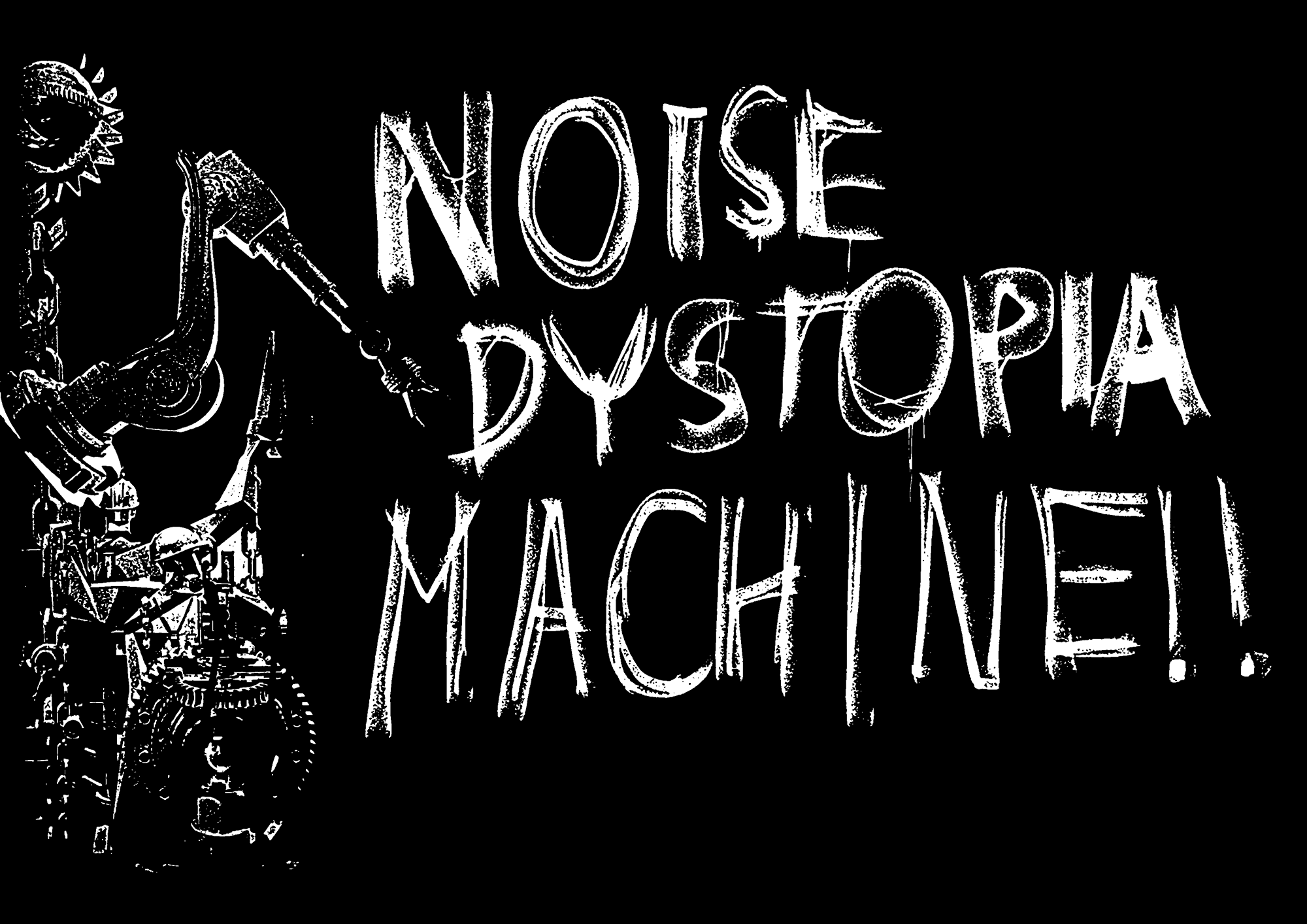
NOISE DYSTOPIA MACHINE!!
A downloadable noise machine for Windows and macOS
The fuck is this?
Noise Dystopia Machine is a collection of Photoshop actions that lets you turn existing images into xerox'd, messed up, straight up fucked black and white copies with just a click or two!
It is also non-destructive, meaning that you can modify the image afterwards with the filter still applied!
It's also great for giving your drawings a real gnarly, analog feel!!
Installation
Open the Actions window in Photoshop and load in the action file provided!
For use with Photoshop CC! Unfortunately, some of the specific action commands used are not available in earlier versions of Photoshop.
Usage
On an existing file, simply play any of the Process actions and watch the magic unfold! If you want to modify your image post-process, just open the smart object layer by double-clicking it.
To use the Texture actions, use the B&W action first to set everything to black and white, then play the Texture action to create a process layer on top of your layer stack. Any changes you make to the image will automatically be affected by that top layer!
Note that resolution does matter! If you're not getting the result you would like, try decreasing/increasing your document resolution to change the grain amount!
Pay What You Want
This is Pay What You Want (including paying nothing at all), but any donations are greatly appreciated!
If you do like NOISE DYSTOPIA MACHINE, leave a rating and/or comment below. I'd love to see your creations!
| Status | Released |
| Category | Physical game |
| Rating | Rated 5.0 out of 5 stars (11 total ratings) |
| Author | Chaoclypse |
| Tags | art, photobash, photoshop, tool, zine |
Download
Click download now to get access to the following files:
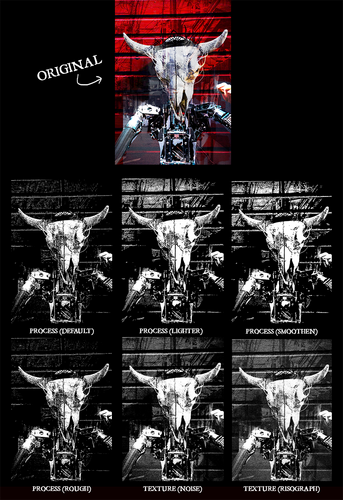



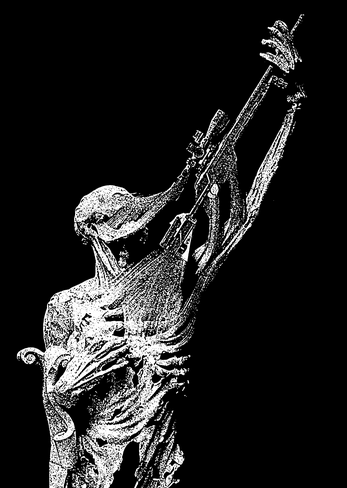
Comments
Log in with itch.io to leave a comment.
Will this port to GIMP (as in the "fuck Adobe forever" open-source editor...The other Gimp already knows how to use a copier).
It really makes some noise, and it tastes of acid chalk (for good)
Acid chalk is my favourite, right next to wall chips.
This is so fuckin good
Thank you!!
It seems awesome!
Would you have something similar to GIMP? XD
Thanks! Unfortunately, I use a bunch of Photoshop-specific stuff in these actions (specifically the noise and stamp filters). Hopefully I can figure something out for other programs in future!